Care Pack Registration
HP Care Pack
HP Care Pack Registration Page
For home and home office laptops, desktops and printers
How do I find my product name, number or serial number?


Desktop and All-in-Ones
Some products utilize the keyboard shortcut ‘Ctrl + Alt + S’; the product information will appear after a short delay. If that doesn’t work, this information can also be found on your bar code stickers, typically located on the back of your product.

Notebooks
Some products utilize the keyboard shortcut ‘Fn + Esc’; the product information will appear after a short delay. If that doesn’t work, this information can also be found on your bar code stickers, which may be located behind the battery.

Printers (Both HP and Samsung)
Look for the bar code stickers on your printer. The Serial number on a Samsung printer can be used wherever an HP serial number is requested. Samsung printers refer to a ‘product number’ as a ‘model code’ designated with ‘M/C’, and typically start with ‘SL-…‘
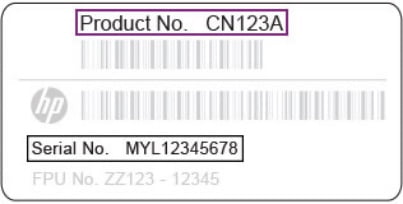
Tablets
Your product information is typically located on the back or bottom edge of your product.

Dokazilo o nakupu
Kopija dokazila o nakupu (izpisek/račun)
v obliki tif, jpeg. png, gif, pdf ali bmp, ki vsebuje številko ali opis izdelka z datumom nakupa tiskalnika.
Oznaka pošiljke ni veljavno dokazilo o nakupu.
Uporabite eno od naslednjih oblik datotek: jpg, jpeg, png, gif, pdf ali bmp
- Odpoklici|
- Recikliranje izdelkov|
- Pripomočki za ljudi s posebnimi potrebami|
- Zasebnost|
- Piškotki in izbira oglasov|
- Pravice glede osebnih podatkov|
- Pogoji uporabe|
- Zakonska garancija za potrošnike|
- Izjava o omejeni garanciji|
©2024 HP Development Company, L.P. Informacije v tem dokumentu se lahko spremenijo brez predhodnega obvestila.



